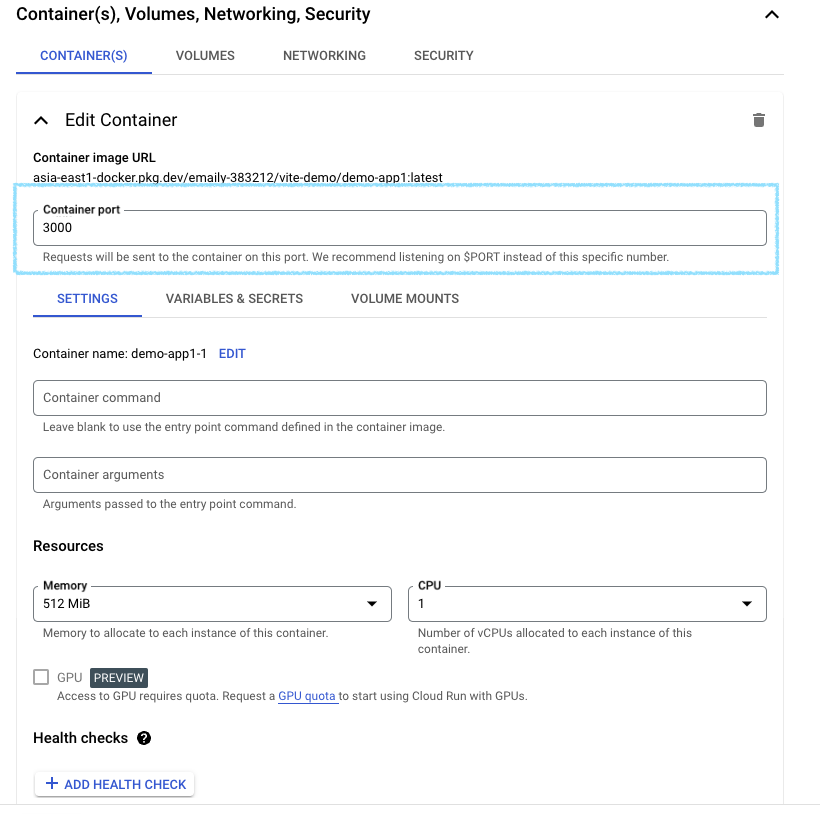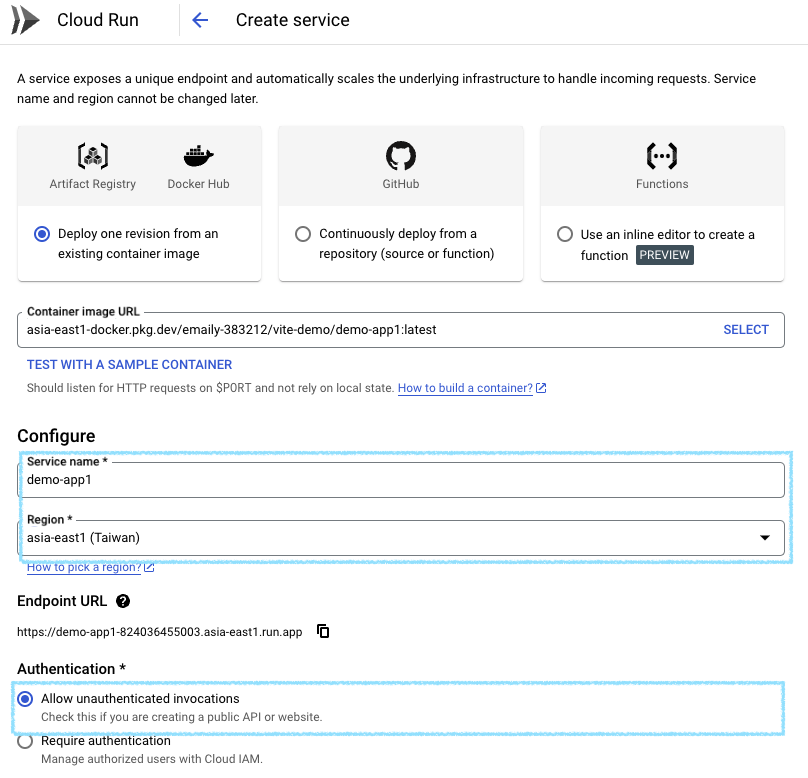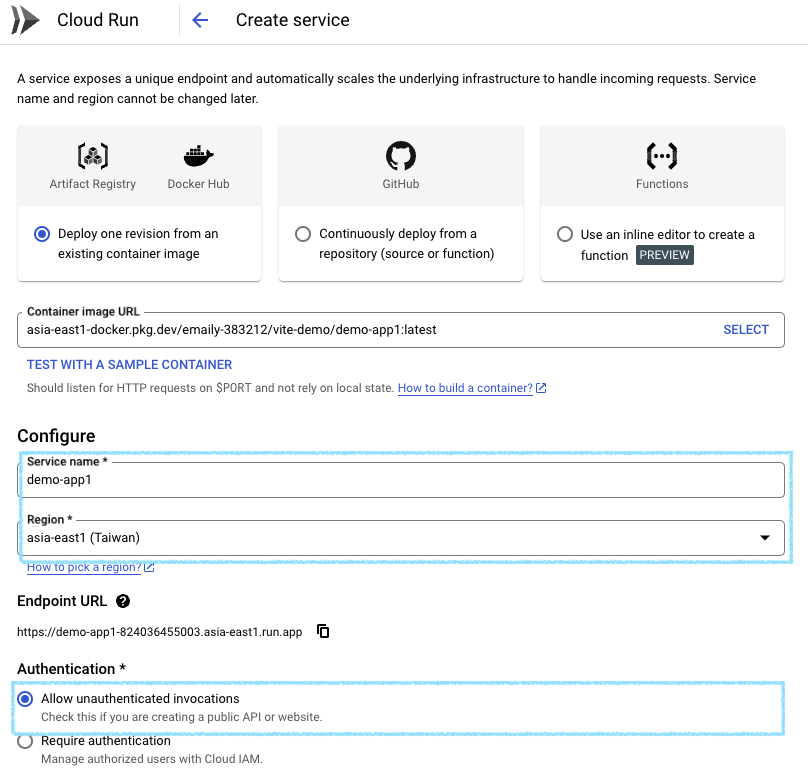Deploy with Cloud Run
This article introduces how we can deploy a service (take NextJS as an example) to Google Cloud Run using Docker and GCP Artifact Registry.
Create a project on GCP
First, we need to create a project on GCP.
Create an Artifact registry
After creating the project, navigate to ‘Artifact registry’ and click ‘+ CREATE REPOSITORY’ to create a repository for out application.
Fill out proper info., like so:
- set the repository name
- set region to ‘asia-east1(Taiwan)’
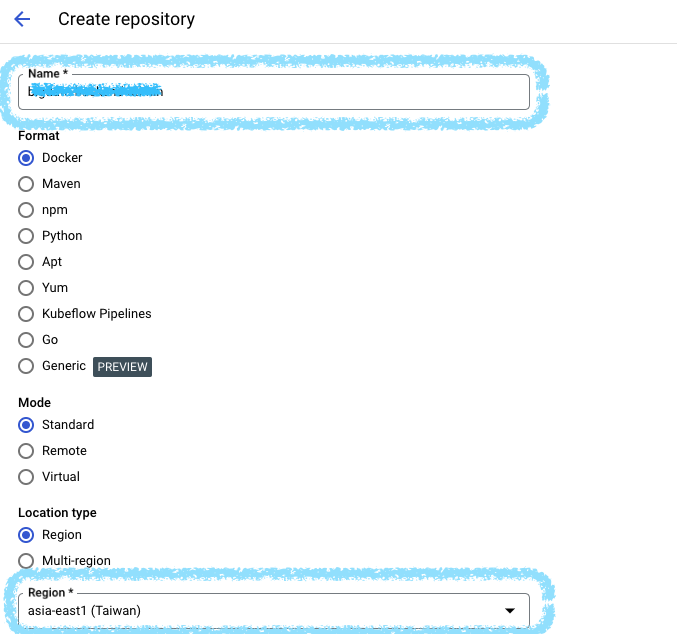
Setup gcloud CLI
- Install gcloud CLI
- Make sure your gcloud is authenticated and active with the same account as GCP account you want to deploy
gcloud auth login
gcloud auth list
- setup Artifact registry permission
gcloud auth configure-docker ${Artifact registry}
*Artifact registry should be ${Region}-docker.pkg.dev, e.g. asia-east1-docker.pkg.dev
Build image for your app
-
write
Dockerfileto build docker image-
vite: use
serveornginxto handle static file serving -
NextJS: as stated in the official docs
- example
example:
FROM node:20-alpine AS base
WORKDIR /app
FROM base AS deps
RUN apk add --no-cache libc6-compat
COPY package.json yarn.lock ./
RUN yarn install
FROM base AS builder
WORKDIR /app
ARG BUILD_ENV
RUN if [ -z "${BUILD_ENV}" ]; then \
echo "ERROR: BUILD_ENV is required" && exit 1; \
fi
COPY --from=deps /app/node_modules ./node_modules
COPY . .
RUN yarn build:${BUILD_ENV}
FROM base AS runner
ENV NODE_ENV=production
RUN addgroup --system --gid 1001 nodejs
RUN adduser --system --uid 1001 nextjs
COPY --from=builder /app/public ./public
RUN mkdir .next
RUN chown nextjs:nodejs .next
COPY --from=builder --chown=nextjs:nodejs /app/.next/standalone ./
COPY --from=builder --chown=nextjs:nodejs /app/.next/static ./.next/static
USER nextjs
EXPOSE 3000
CMD HOSTNAME="0.0.0.0" node server.js
-
-
build image
docker build -t ${REGION}.pkg.dev/${PROJECT_ID}/${REPOSITORY_NAME}/${IMAGE}:${TAG} . --no-cache=true --platform=linux/amd64
- (optional) Test if the image run as you expected.
docker run docker run -it --rm -p 3000:3000 asia-east1-docker.pkg.dev/big-data-website-prd/big-data-app/big-data-app
Push docker image to Artifact Registry
docker push ${REGION}.pkg.dev/${PROJECT_ID}/${REPOSITORY_NAME}/${IMAGE}:${TAG}
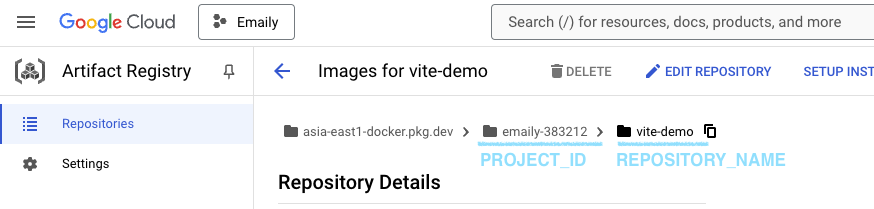
*apple silicon will need to add this line at the end of the build command: --no-cache=true --platform=linux/amd64
Deploy to Cloud Run
-
After pushing image, find your image that matches the name on the GCP artifact registry dashboard
-
Click the latest version of image and select ‘Deploy to Cloud Run’
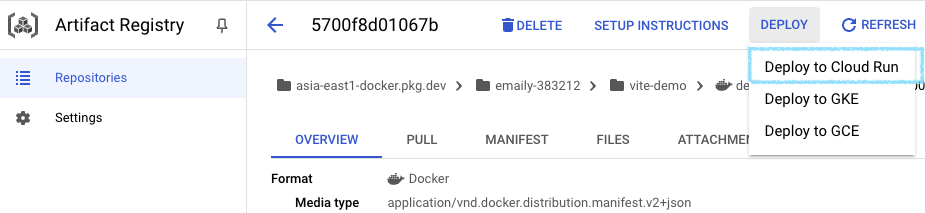
-
Setup service configuration
e.g. service name, region, authentication, container port, Maximum number of instances, as you like. Click CREATE